Filling out a customs form for the first time
can be kind of intimidating.
Yea, they give you instructions and have cute
little boxes to make it "easy" to fill out.
But when you have a crazy FPO/APO address to
send to, you can get lost pretty quickly.
So I decided to share how I fill out my customs
forms when I'm sending my hubby a care package.
Hopefully this will help some of you
sending a care package for the first time!
Step 1: From
Pretty self explanatory if you know yourself.
No need to fill out "Business" unless you're a business.
Step 2: To
The confusing part for an FPO/APO address.
Lets just say I'm sending a package to
Sgt Mouse, Mickey
1/2 D Co ABC Bn
Unit 12345
FPO AE 67890-1234
Here is how I fill it out. No need to add "Country".
Step 3: Box 1-4, 8-9
For "Detailed Description" try to be as specific
as possible. I never follow their directions exactly
because I usually pack more into the box than what
fits in the spaces, so this is how I do it.
I add the estimated value of what's inside
and the post office worker calculates the weight
and writes that part in, I don't worry with the specifics.
Step 4: Boxes 5-7, 10-13
Box 5 mark "Gift"
Box 6 mark "Airmail"
Box 7 leave blank
Box 10 mark "Return to Sender"
Box 11 leave blank
Box 12 leave blank
Box 13 sign and date
And I leave the rest of this blank.
And thats it!! I've been through a few deployments
and my packages have always arrived, so you should
have no problem with your mail if you follow my directions!
Note: If your package weighs less than 1 lb
you do not need a customs form!
Also, if you didn't know this already,
you can call the post office and order
a free kit of packing supplies for military
care packages. Everything from boxes, to tape
to customs forms so you can fill them out at home
instead of looking like a lost puppy at the post office!
Just call 1-800-610-8734 to request your kit!





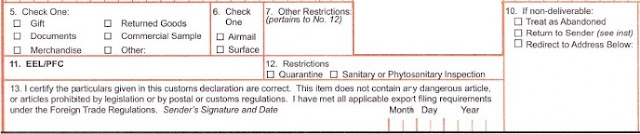

Great post!!!!!
ReplyDelete